Table of Contents
Download Aadhaar card Using Face Authentication,How to donload Aadhar card using face
दोस्तों यदि आप अपना Aadhar card download करना चाहते हैं ! तो uidai ने एक नया फीचर लॉन्च किया है ! uiadi के तहत यदि आपके पास रजिस्टर्ड मोबाइल नंबर नहीं है ! तब भी आप अपना आधार कार्ड बहुत ही आसानी से डाउनलोड कर सकते हैं ! download aadhar by face यह एक ऐसी सर्विस है ! जिसके माध्यम से आप अपना चेहरा दिखा कर आधार कार्ड डाउनलोड कर सकते हैं ! Download Aadhaar card Using Face Authentication करने के लिए आप हो ऑफिशल वेबसाइट पर जाना होगा !
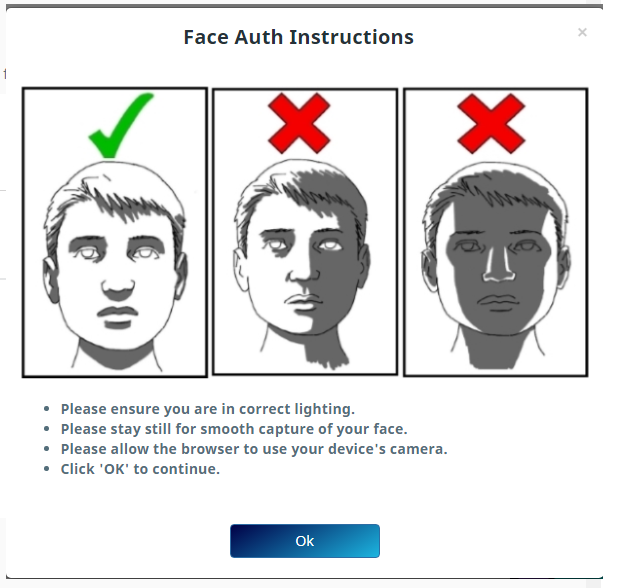
aadhar by face-download aadhar using face
चेहरा दिखाकर आधार कार्ड डाउनलोड करने के लिए आपको निम्न स्टेप फॉलो करने होंगे
सबसे पहले आपको दिए गए लिंक (https://eaadhaar.uidai.gov.in/faadhaar/) पर जाना होगा !
यहां पर अपना आपको आधार कार्ड नंबर डालना होगा !

साथ ही साथ आपको कैप्चा कोड भी डालना होगा !
अब आपको फेस ऑथ पर क्लिक करना होगा !
इसके बाद आपका कैमरा चालू होगा और आपकी फोटो क्लिक हो जाएगी !
आपकी फोटो क्लियर और साफ होनी चाहिए !
इसके बाद कुछ सवालों के जवाब पूछे जाएंगे जिन्हें आपको देना होगा!
अब आपकी आधार इलेक्ट्रॉनिक कॉपी डाउनलोड हो जाएगी !
जिसमें आपको पासवर्ड डालकर खोलना होगा !
Download update form : Click Here
Book Appoinment To Upadate Mobile No in Aadhar : Click here
What is Aadhaar ?
Aadhaar is a verifiable 12-digit identification number issued by UIDAI to the resident of India for free of cost.
Register office of Uidai ?
UIDAI Regional Office, Delhi
Ground Floor, Pragati Maidan Metro Station, Pragati Maidan, New Delhi-110001 .
What is Masked Aadhaar?
Mask Aadhaar option allows you to mask your Aadhaar number in your downloaded e-Aadhaar. Masked Aadhaar number implies replacing of first 8 digits of Aadhaar number with some characters like “xxxx- xxxx” while only last 4 digits of the Aadhaar Number are visible.
Is e-Aadhaar equally valid like physical copy of Aadhaar?
As per Aadhaar Act, e-Aadhaar is equally valid like Physical Copy of Aadhaar for all purposes. For
UIDAI circular on validity of e Aadhaar, please visit
https://uidai.gov.in/images/uidai_om_on_e_aadhaar_validity.pdf
What is e-Aadhaar?
e-Aadhaar is a password protected electronic copy of Aadhaar, which is digitally signed by the
competent Authority of UIDAI.
How can download e-Aadhaar?
you can download e-Aadhaar by following two ways.
By Using Enrollment Number
By Using Aadhaar No.
What is “Order Aadhaar Reprint” Service?
“Order Aadhaar Reprint” is a new service launched by UIDAI w.e.f. 01-12-2018 on Pilot basis which facilitates the residents of India to get their Aadhaar letter reprint by paying nominal charge
What are the charges to be paid for “Order Aadhaar Reprint”?
Charges to be paid for “Order Aadhaar Reprint” is Rs.50/- (inclusive of GST & speed post charges)
How residents can raise the request for “Order Aadhaar Reprint”?
“Order Aadhaar Reprint” request can be raised by visiting the UIDAI Official Website or Resident Portal using 12 digits Aadhaar Number (UID) or 16 digits Virtual Identification Number (VID). Registered Mobile Number, where OTP/TOTP will be received on Registered Mobile number Non-Registered /Alternate Mobile Number, where OTP will be received on Non-Registered/ Alternate Mobile number
What is Virtual ID (VID)?
VID is a temporary, revocable 16-digit random number mapped with the Aadhaar number.
Can VID be used for OTP or biometrics or demographics authentication?
Yes.
महत्वपूर्ण जानकारियां :
- कुसुम सोलर पंप स्कीम में 60 % का अनुदान
- किसान सम्मान निधि योजना,सभी किसानो को 6 हजार रूपये हर साल मिलेंगे
- फ्री में लगवाये सोलर पैनल घर पर, क्या हैं सरकार का प्लान पूरी जानकारी
- श्रमिकों मजदूरों को मिलेगा 3 हजार प्रति महीना पेंशन

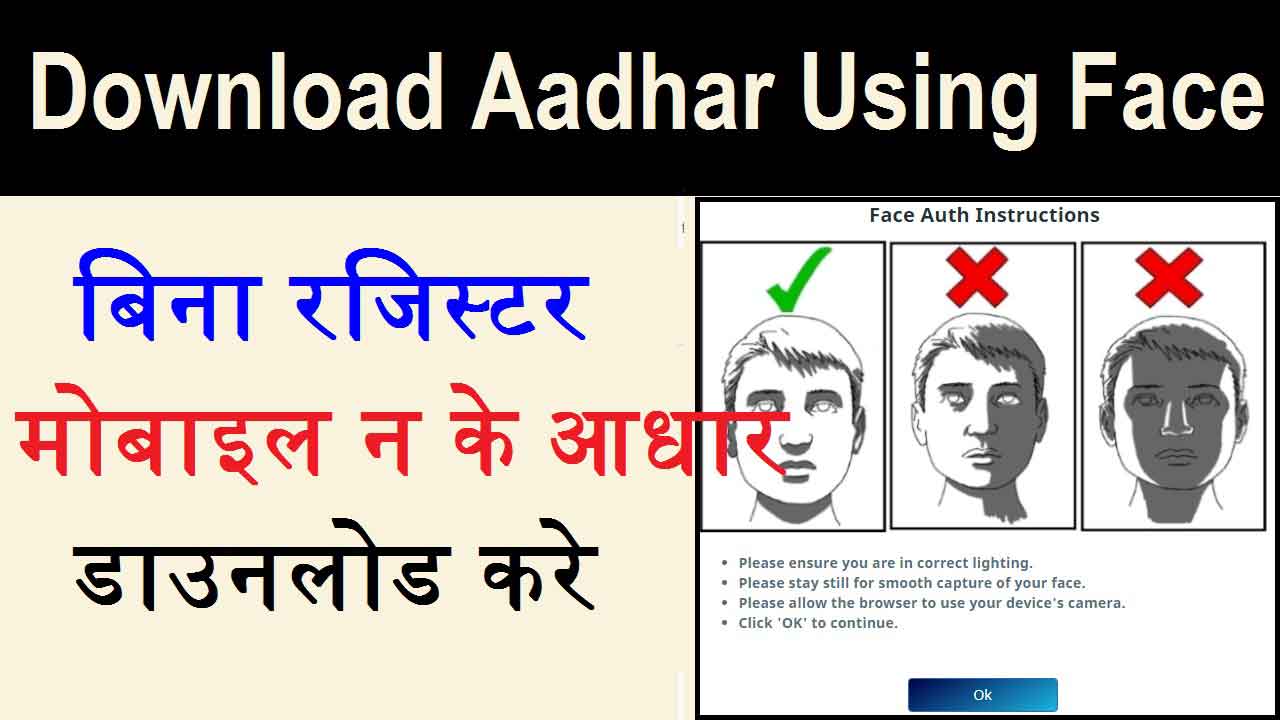
GOOD
SK7761071559@gmail.com
ab nahi ho rha hai yaar somthing is technically issue problem aa rha hai.